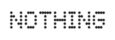With the BlackShark V2, Razer has hit the bull’s eye in the competitive headsets sector! The sound of the headphones is crystal clear and, in combination with THX Spatial Audio, creates a world of sound that should not only be enjoyed in the e-sports sector. The microphone also fulfils all gamers’ wishes. In addition, the headset is light, comfortable and, thanks to the mini jack, can also be used with other devices without any problems. A clear statement in the price segment, the BlackShark part 2 is on the attack!
“Beating its predecessor in all areas”. This could have been Razer’s motto when they launched the BlackShark V2 headset. To use appropriate language: mission accomplished!
TriForce Titanium drivers increase to 50 millimetres, THX Spatial Audio, a good 30g of weight loss and they’ve made it even cheaper – these are the key data points to compare to the old BlackShark.
Razer has focused on three points in particular, which have proven to be fundamentally important when working with professional e-sportsmen: positioning, clear communication and noise suppression.
Wearing comfort
The BlackShark V2 sits on the ears with soft memory foam. A breathable fabric, it ensures that there is as little contact with the skin as possible. This prevents heat accumulation during longer wearing periods. Nevertheless, the ears are enclosed so well that few external noises are transmitted. The headband is also softly padded, so the 260 g lightweight headset never gets in your way when in use. The cable is sufficiently long at 1.8 m (without the USB part). A fabric bag is also included for storage.
Positioning
Knowing where your opponent is, of course, a big advantage when deep in a game. The BlackShark V2 offers THX Spatial Audio for this. Stereo becomes 7.1 surround sound. But that’s not all: for the first time, Razer offers THX profiles certified by the game developers for various games. Among others, well-known e-sports games such as “Apex Legends” and “CS:GO” are the first to be released, but current top games such as “Red Dead Redemption 2” and “Doom Eternal” are also on the list, which will grow over time. Two modes are available, THX Environmental Mode and Competitive Mode. The former lets you immerse yourself completely in the game world and experience it the way the manufacturer intended. Mode two comes into play when it comes to competitive advantages, i.e. when sound sources need to be perceived quickly and clearly in their position. Of course, all other games for which there is no special profile also benefit from this technology. Installed games are recognised by the required Synapse software. Here you can individually set which game THX Spatial Audio should use.
In practice
For the first sound-check the software is not necessary at all. The wired headset can be connected to various devices via a 3.5 mm jack and already cuts a more than respectable figure in this operation. Music is reproduced clearly and flawlessly, the headset delivers a very balanced sound and dispenses with the bass accents often heard in gaming. So if the cable does not put you off, the BlackShark V2 are the perfect headphones for you, meeting a variety of requirements. Console players will find such a headset hand as without even looking at the software it is already sonically inspiring, proving that Razer have succeeded with their factory settings.
A very nice feature of the BlackShark V2: on the left earphone, there is an easily accessible volume control. This allows quick changes in volume without having to disappear into menus.
If you decide to make the most of all the possibilities, the Razer software is a must. The headset is connected to the PC via the supplied USB sound card. In Synapse, the Razer software for all in-house devices, individualisation and upgrading can begin. Not only can THX Spatial Audio be switched on, but also bass boost, normalisation and 10-band EQ can be used to manipulate the sound. With a few small adjustments, everyone can find the sound that suits them best, but the BlackShark V2 never loses the clarity it got in the factory. What comes out of the 50mm drivers will delight you with clear treble and rich bass, no matter how much you let off steam in the software. You can literally hear how Razer tried to create this headset to go against the competition and successfully mastered it. THX Spatial Audio is, of course, one of the highlights of this headset. When activated, you are transported into a room and the sound sources can now be heard much more accurately from different directions. The sound quality does not suffer when THX Spatial Audio is activated. An authentic reverberation can be perceived, which is excellent for realism in the game.
Even games that are not or not yet on the THX list will suck you into the digital world, which looks bigger and more real thanks to THX Spatial Audio.
Clear communication
Points two and three on the Razer list can partly be covered together. For clear communication, the microphone supplied must first be attached to the headset. With a cardioid polar pattern, this picks up frequencies from 100 Hz to 10 kHz coming from one direction, while a foam pop protector makes listening to the other end of the line more enjoyable. In fact, voice recordings are incredibly clear, as if this had been the aim of the developers and as if bass was missing. Not for nothing, Razer calls it a “HyperClear Cardioid Mic”. But since it is all about transmitting speech, this is definitely preferable, because other headsets sound much too dull in comparison. If this bothers you, you can calm down, because this is again only the standard setting. In Synapse there are some settings for the microphone. So if you are missing bass in your voice, play with the lower end of the 10 bands of the equalizer or look through the various profiles Razer has delivered. Fortunately, the microphone never loses its clarity but gains substance for the respective application.
Instead of Noise Gate there is a Voice Gate, which is actually a Noise Gate. Aside from the name it does the same thing so the threshold value for the microphone is set when it is activated. With a low threshold value, the microphone ignores quiet background noise. A small mute button on the left-hand side of the handset is also quick to click during a game and provides one-sided silence in the chat.
Technical specifications
- Ear couplingOver-ear
- Typeclosed
- Transducer principledynamic
- Frequency response (headphones)12 - 28.000 Hz
- Impedance32 ohms
- Sound pressure level (SPL)@1kHz: 100 dB
- Weight with cable262 g
What's in the box
- Microphone with protection
- USB sound card
- Carrying pouch
Special features
- Compatibility: PC, Mac, PS4, Xbox One, Nintendo Switch and mobile devices with a 3.5mm connector