Though the Turtle Beach Elite Atlas Aero gave us a nice first impression, this was somewhat dampened when we first used them with the USB transmitter and software. Slight noise, complicated settings and with little hope of getting a result half as good as with the wired version, which had left us with a very good impression. You have to admit that other manufacturers have already done better. But in the end, the Turtle Beach Elite Atlas Aero gave us good sound thanks to the 3D audio technology from Waves and the equaliser, even with deductions in the B grade. If you want to look at it the other way round, you get a good wired headset, with additional wireless functions for PC gamers.
The Turtle Beach Elite Atlas Aero is a top of the line wireless PC gaming headset from the Californian company.

Package & technical requirements
In addition to the headset, the package includes a USB charging cable, a detachable microphone, a mobile cable with 3.5 mm mini jack and a USB transmitter. For primary uses, a PC with Windows 8.1 or 10 is required. Before the first use, you need to download and install the “Turtle Beach Control Studio” software from the manufacturer’s homepage. With the USB transmitter connected and the headset switched on, connection is established and you can have fun using the software to adjust the settings to your desired sound. This is necessary as, without manual intervention, the initial sound is rather average. Apart from a slight background noise, the basic sound is not very appealing. But don’t worry, there is plenty you can do to change it.
Turtle Beach Control Studio
Unusually, in the software settings, you are left to your own devices. Although there are some presets, these are basically limited to switching various boosts on or off. So detailed work is necessary and you have to set things manually.
In the first tab of the software, “Dashboard”, besides the obligatory Treble and Bass Boost, there is a “Game Dialog Level” which reproduces speech in games more clearly by raising the corresponding frequencies (though this is not fully explained by Turtle Beach). However, the three effects are immediately audible and in the next step, the mix between chat and game volume can be adjusted. With the microphone, the basic volume can be increased or decreased, a noise gate threshold cuts all signals below a certain level so that unwanted background noise is eliminated, and variable mic monitoring allows you to add your own voice to the mix smoothly, for example when you want to hear yourself through your own headphones in a chat. However, if you try to activate or deactivate the setting, an error message is often displayed despite multiple restarts of the software and the computer. This is a bug that will hopefully be fixed with the next update.
As mentioned, the headset is a stereo headphone. Turtle Beach are working together with the sound specialists at Waves and they have equipped the Elite Atlas Aero with the so-called “Nx 3D Audio”. Three areas of application are available here: “Game”, “Movie” and “Music”. Waves Nx 3D Audio equips the stereo headphones with 360-degree surround sound via the software. This makes it much easier to determine the positions of opponents in a game, which is, of course, a great advantage, whether you’re playing a shooter, racing or sports game. Cineastes can enjoy cinema sound with the “Movie” setting and, even when listening to music, it creates a pleasantly positive spatial effect which you quickly get used to. Next is the “Game Spatializer” function, which converts stereo sources into a pseudo-surround sound by means of all kinds of filtering and phase shifts.
Last but not least on the first settings tab, you can find “Superhuman Hearing” and “Chat Boost”. The first of these boosts selected sounds: Here you can choose between “Footsteps” and “Gunshots”, so you can hear enemy steps or even hear your opponent reloading earlier. This is not really a sound optimisation setting, but it’s definitely an advantage when playing a game. It’s worthing noting: With just a few clicks in the dashboard, it becomes clear that there is much more to the Turtle Beach Elite Atlas Aero than you might think when connecting them for the first time. The Waves 3D audio function, in particular, is so well integrated into the sound that you can safely leave it activated at all times.
But enough about boosting and on to the second tab of the Control Studio. Here we find the audio settings and, once again, there is a lean selection of presets and you are forced to deal with the sound by yourself. In principle, this is not a bad thing, but most hindering if you’re after a quick start or want to use it during a game. The main part of the audio settings is a 10-band equaliser which can be used separately for game, chat and mic. As hints, there are ideas listed above some bands that detail things that usually fall into these frequency ranges (explosions in the low frequencies, voices in the high frequencies). Here, you can shape the sound of the headphones as you wish. However, it is confusing that the few presets that are available do not show any changes in the EQ at all, but rather just activate various boosts in the dashboard again. This could have been done better.
The last tab in the software is labelled “Macro”. Here, all functions can be located on your keyboard for quick access without actually opening the software. A button on the headset can also be configured for this purpose. Everything is clearly arranged and easily accessible on the left earphone. Underneath the programmable button, you’ll find the on/off switch, which is slightly recessed into the housing making it difficult to use by mistake; next is the USB port for the charging cable; then the 3.5 mm connector and, towards the front, the connector for the microphone. If we move away from the programmable button in the other direction, we feel a wheel for the volume and above that, one for monitoring the microphone. This can also be assigned other functions via the software, for example, as the noise gate. Also very practical: A compartment for the USB transmitter is hidden behind the ear padding on the other side. You can safely store this small part so that you don’t lose it when travelling. In the end, it has to be said that the software offers many settings, but doesn’t manage to provide a few, well-named presets, something which would be helpful for adjusting the headset. Presets are a good starting point for many people when changing the sound to suit their own taste. All presets can be exported and imported for this purpose.
Sound
But once you’ve struggled through all of these obstacles, how do they sound? Pretty good! You will have to fiddle around a bit, and besides the equaliser, you will also have to return to the dashboard section repeatedly to activate and optimise bass and treble boost. But in the end, with the 3D audio turned on, you’ll get a really good sound out of these headphones. The 3D audio also reduces the slight hissing. If you put some time and effort into the settings, you’ll finally be rewarded with great sound. Thanks to the equaliser, you can alter the settings of many frequencies so that eventually there are highs and lows in what was previously a flat sound. You can add the finishing touch to the settings in the dashboard.
But that leaves the microphone: If you activate it, you are greeted with a clear noise. A turtle in the sea might be happy about it, but we quickly turned down the level on this Turtle Beach. Even the noise gate didn’t help at first. But surprisingly, a test recording shows that the noise was hardly audible at all. On the contrary, the mic gave us a very good impression, despite the noise gate being fully turned up.
The microphone has a cardioid characteristic, but its other technical specifications remain a secret. In general, Turtle Beach seem to hold back on giving away technical details, both on their homepage, on their packaging and in the enclosed quick reference guide.
Finally a quick look at the bonus applications, as the Elite Atlas Aero comes with a mini jack cable. So if you want to do without practically everything that has to do with the software, you still have normal analogue headphones for use with consoles, Smartphones, tablets and the like. The volume of your music can be changed and titles can be started and paused via the remote on the cable. In addition, there is a built-in microphone, which is useful for making (video) phone calls.
The best news: These headphones sound really good when used with their cable! As a person who mainly plays games on a console, this was the first test I tried and currently, I’m mostly playing Jurassic Park (Jurassic Park Evolution) on the Xbox One. The Elite Atlas Aero left an excellent impression. Cinematic, but not exaggeratedly boosted sound, clearly audible directions and a good volume level through the Aeros’ 50 mm speakers. As soon as the soundtrack kicks in, dinosaurs roar from all directions and you’re immersed in the game. Thanks to the cable, it even works with normal stereo.
The quality that sent us into real raptures: The headset was insanely comfortable. The earpads are equipped with memory gel making them snug and soft, so nothing feels tight, hard or heavy, even after a long game. And when you’re done, you can fold the Elite Atlas Aero into a handy piece of hardware that can be stowed away neatly and compactly. The built-in, long-lasting battery is also a positive feature. Turtle Beach states a runtime of 30 hours, which seemed to be a realistic value in our test.
Technical specifications
- Ear couplingOver-ear
- Typeclosed
- Transducer principledynamic
- Frequency response (headphones)12 - 20.000 Hz
What's in the box
- Detachable microphone
- 3.5 mm mobile cable with inline microphone
- USB charging cable
- Wireless USB transmitter











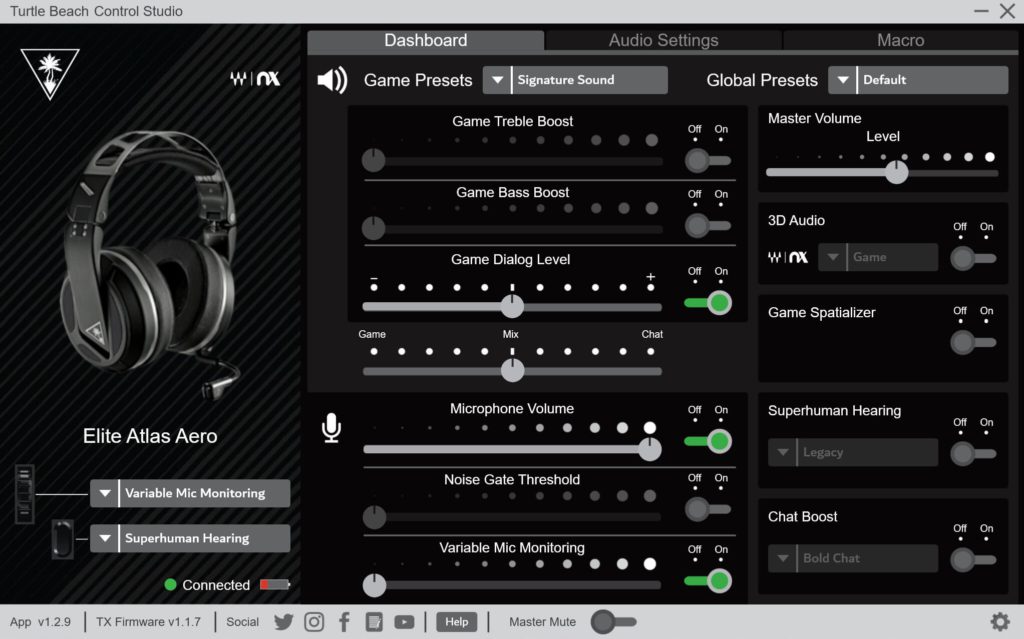
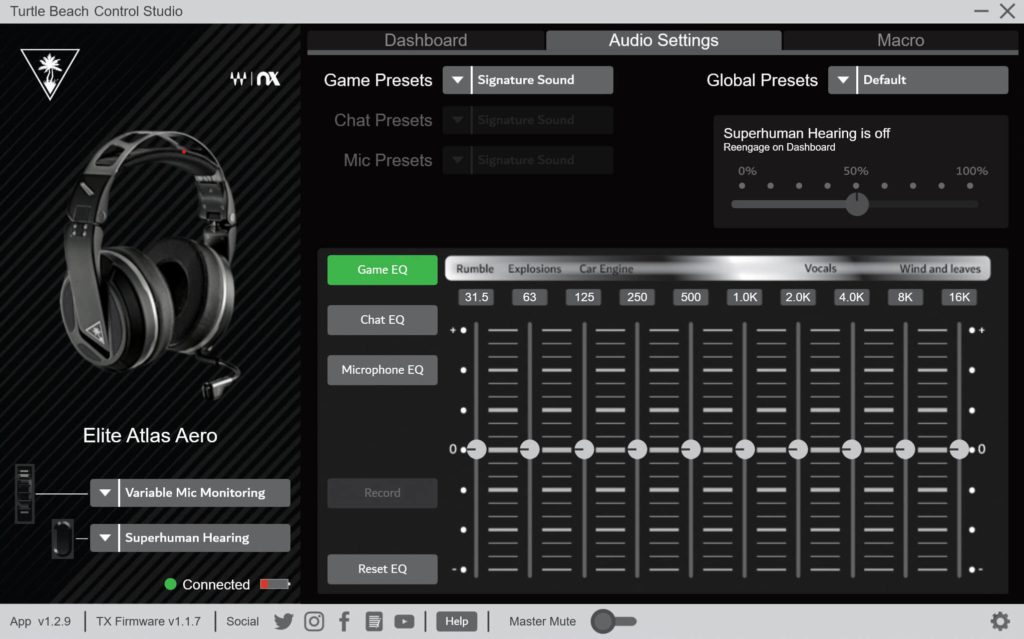
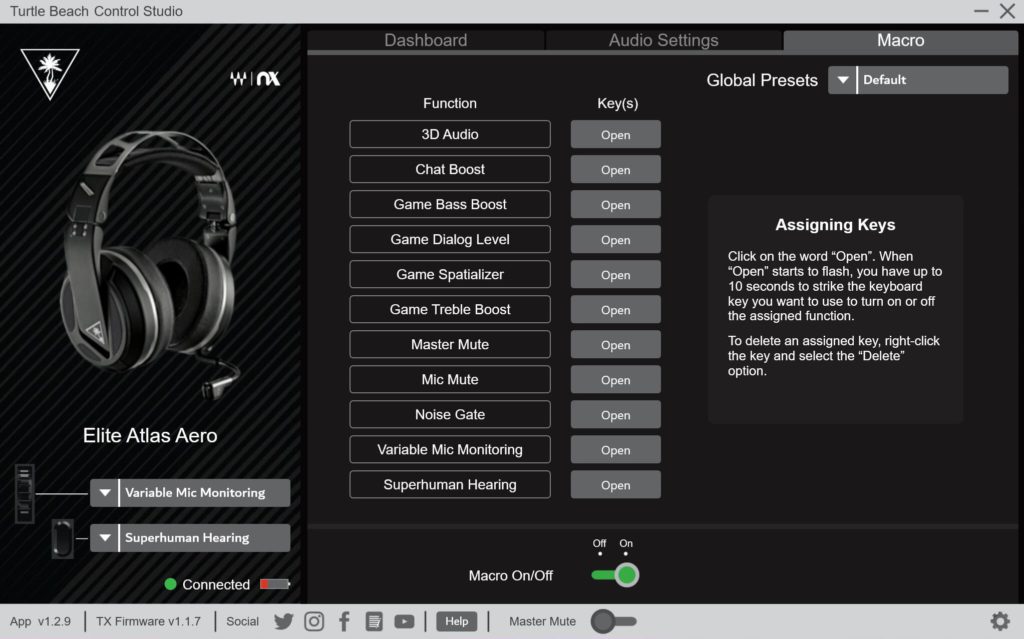






































Helpful blog post it is! Just caught your blog and read this post regarding the concept I was searching for. I might appreciate your content and your efforts. Thanks and keep sharing. Would like to read more.