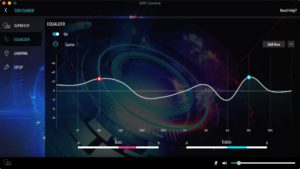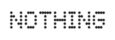It’s not easy to judge this headset because the sound of the Creative SXFI Gamer when in stereo mode definitely has something to offer and could even win some fans, but to us, the overall picture seemed a little too unbalanced. We liked the SXFI mode much better for games and movies than for music, while the Battle Mode was especially convincing and will certainly be advantageous for many users.
Compared to the results of our test of the SXFI Air, we have to say: The result is a pair of headphones that have implemented exciting technology and all kinds of functions that sometimes work better than others. If you are interested, you should definitely try out the Creative SXFI Gamer for a lengthy period of time because you definitely have to give them a chance!
With the SXFI Gamer, Creative want to create the perfect accessory for gamers. Will they succeed?
Design and finish
At first glance, the Creative SXFI Gamer doesn’t look like a dedicated gaming headset: the headband is completely covered in imitation leather, and the discreet lettering gives these headphones a rather classic appearance. This is offset by RGB-coloured rings on the edges and on the front of the pods. These are suspended from plastic-reinforced stainless steel bands that disappear completely into the headband. The 12 grid points of the just under four-centimetre long adjustment track lock into place and retain their position when put down. The ear cups are fixed to a joint inside the capsules, so their freedom of movement is limited. Thanks to the thick leatherette padding, the external noise attenuation is good, and the contact pressure of the SXFI Gamer Headset is in the upper mid-range.
The gooseneck microphone, which is just under 15 centimetres long, is docked to the left ear cup via a mini-jack and can be adjusted easily to your own preferences.
Package
In addition to the headphones and all sorts of written material, the manufacturer also provides a nylon-sheathed USB-C cable (approx. 180 cm), a mini-jack cable (160 cm) and a USB-C-to-A adapter. While the USB-C cable is Kevlar-reinforced and additionally equipped with an aluminium and copper shield, you will have to make do with a standard cord for the mini-jack cable.
Comfort
Although the headband seems rather bulky, even thicker padding would increase comfort. After just one hour, the headphones felt so tight that we had to take them off for a while. The replaceable leatherette ear pads, on the other hand, were soft and pleasant but did not seem to be particularly breathable.
Controls
On the left ear cup, we find the controls: The top button switches through the different SXFI modes, a small rotary knob controls the volume, and below it, you can activate or mute the microphone. In addition, a small button with a light icon allows you to control the RBG light rings on the ear cups.
Connection
The SXFI Gamer Headset connects to Macs, PCs and consoles (with an adapter) with the USB-C cable; if you want to connect the whole thing to your Switch or tablet, then you’ll need the analogue cable. With a Google Pixel 3a, the digital connection via USB-C worked without any problems, but if you have a PC tower under your desk, you’ll need to think about buying a longer cable.
SXFI Control for Mac and PC
With the free software “SXFI Control” for Windows and macOS, it is possible to specifically adjust the sound and light effects. The programme is divided into four sections. In the first tab “Super X-Fi”, you can create an SXFI account or – if you have already done so – register with it, this is necessary to load your personalised Super X-Fi profiles (more on this later). In the “Equalizer” section, you can adjust the sound characteristics of the headset with a 10-band equaliser. Of course, Creative also provides pre-sets (“Cinema”, “Flat”, “Game”, etc.), but you can create and save your own. If you just want to quickly adjust the bass or treble, you can use the two lower sliders “Bass” and “Treble”.
Next is the “Lightning” section. Here you can determine what colours will shine from the SXFI Gamer. Seven colours are predefined, and you can determine and save seven more either by mouse click or by directly entering the colour value (hex or RGB). Here you can also dim or completely deactivate the lighting system.
The last tab, “Setup”, takes care of various sound settings. In addition to the speaker configuration (“7.1”, “5.1” or “Stereo”), you can mute the microphone, adjust its volume or deactivate/activate the so-called “Battle Mode” and the Super X-Fi mode.
Of course, the software can also be used to update the firmware or reset the headset to the factory settings.
SXFI App for Android and iOS
If you want to exploit the full potential of this Creative SXFI gamer headset, you must install the free “SXFI App” on your Apple or Android device. Only there can you create a photo of your face and both ears in order to generate a personalised hearing profile. However, this only works satisfactorily in sufficient lighting conditions and with a helping hand. It’s also compulsory to have an account with Creative so that your photos can be uploaded and made available on other devices accordingly. According to Creative’s own information, the Creative server compares the personal photos with a database using artificial intelligence in order to generate sound mapping that is uniquely suitable for you. It should be noted that the profiles created can also be used offline and do not require an internet connection.
Sound
Creative uses 50-millimetre dynamic drivers in this headset, with a frequency range of 20 Hz to 20 kHz. With its impedance of 32 ohms and sensitivity of 114 dB per milliwatt at 1 kHz, this headset manages to play really loud without demonstrating any significant distortion. We reached our limit at a volume of about 70%, after which it became painful. So be very careful, hearing damage is irreversible!
We started with our test playlist to put the SXFI Gamer through its paces – initially via USB connection – with EDM, classical, pop and rock. The overall picture was a little unbalanced – the bass was subdued, the mids were dominant and the treble seemed a little sharp.
The bass range went deep but did not have a particularly long decay. Deep kick drums were easily recognisable and managed to assert themselves accordingly against bass runs. Even particularly energetic bass rumbles were handled satisfactorily by the SXFI Gamer, yet it did not create a particularly loud bass texture to our ears.
The mid-range was clearly in the foreground, which sometimes brought vocals and lead instruments strikingly into focus. Together with the high-frequency range, this ended up being exhausting to the ears after several hours.
With this presence, it was not surprising that fine details such as the plucking of a string or the croaking of a singer remained perceptible.
Lastly, the staggering of the instruments on the virtual stage had more width than depth.
In USB mode, a slight background noise was also noticeable, but it could only be heard in quiet passages or pauses. This disappeared when the headphones were connected via the analogue mini-jack cable. The overall impression of the sound was also slightly more positive. It seemed a bit fuller and more balanced.
This evaluation is based on a zeroed equaliser curve, but of course, you can make corresponding changes via SXFI Control – even if these do not always bring the desired effect in terms of sound. Speaking of “things to be desired”: We would’ve liked to have seen an easier to handle EQ with a software update. After all, an EQ curve cannot be “zeroed” completely simply with a click of a mouse. The EQ setting that you create is not permanently stored on the headphones, when you switch to the analogue cable the SXFI Gamer goes back to its default setting.
But Creative hasn’t created a dedicated system for music connoisseurs, it wants to put us right inside the gaming world. Here, of course, the present mid-range works much better. Although the discreet bass range doesn’t really submerge you in explosive battles, it works well for locating enemies.
When we switched on the special SXFI mode: The soundstage widened massively in both depth and width. With music, this was a bit of a game of chance; while some tracks were cut back considerably in the bass, other songs delivered wide and sometimes very diffuse bass. This holographic sound sometimes reminded us of a live performance, but perhaps one that was taking place under less than ideal room conditions.
This effect worked better with games or films, but the results were still mixed. Due to the resolution of the stereo sound source, we were much better immersed in the game world, we noticed that many sounds could no longer be reproduced in a differentiated manner. Unfortunately, this often came across as very unnatural.
But there is still the Battle Mode. This is meant to be used to help you precisely locate your opponents. And, in practice, it worked really well because the narrowed frequency range particularly emphasised sounds that occur when moving or reloading.
Microphone
The small clip-on microphone – called the CommanderMic – has an integrated pop filter and together with the so-called “inPerson technology” it delivered good to very good results. Quiet background noises, such as mouse clicks, were almost completely filtered out, but loud noises were still audible. In Teamspeaks and online meetings, our colleagues never had any problems with intelligibility.
Technical specifications
- Ear couplingOver-ear
- Typeclosed
- Transducer principledynamic
- Frequency response (headphones)20 - 20.000 Hz
- Impedance32 ohms
- Sound pressure level (SPL)1 kHz/1mW: 114 dB
- Weight with cable349 g
- Cable length180 cm
What's in the box
- CommanderMic
- USB-C cable
- Mini jack cable
- USB C to USB-A converter