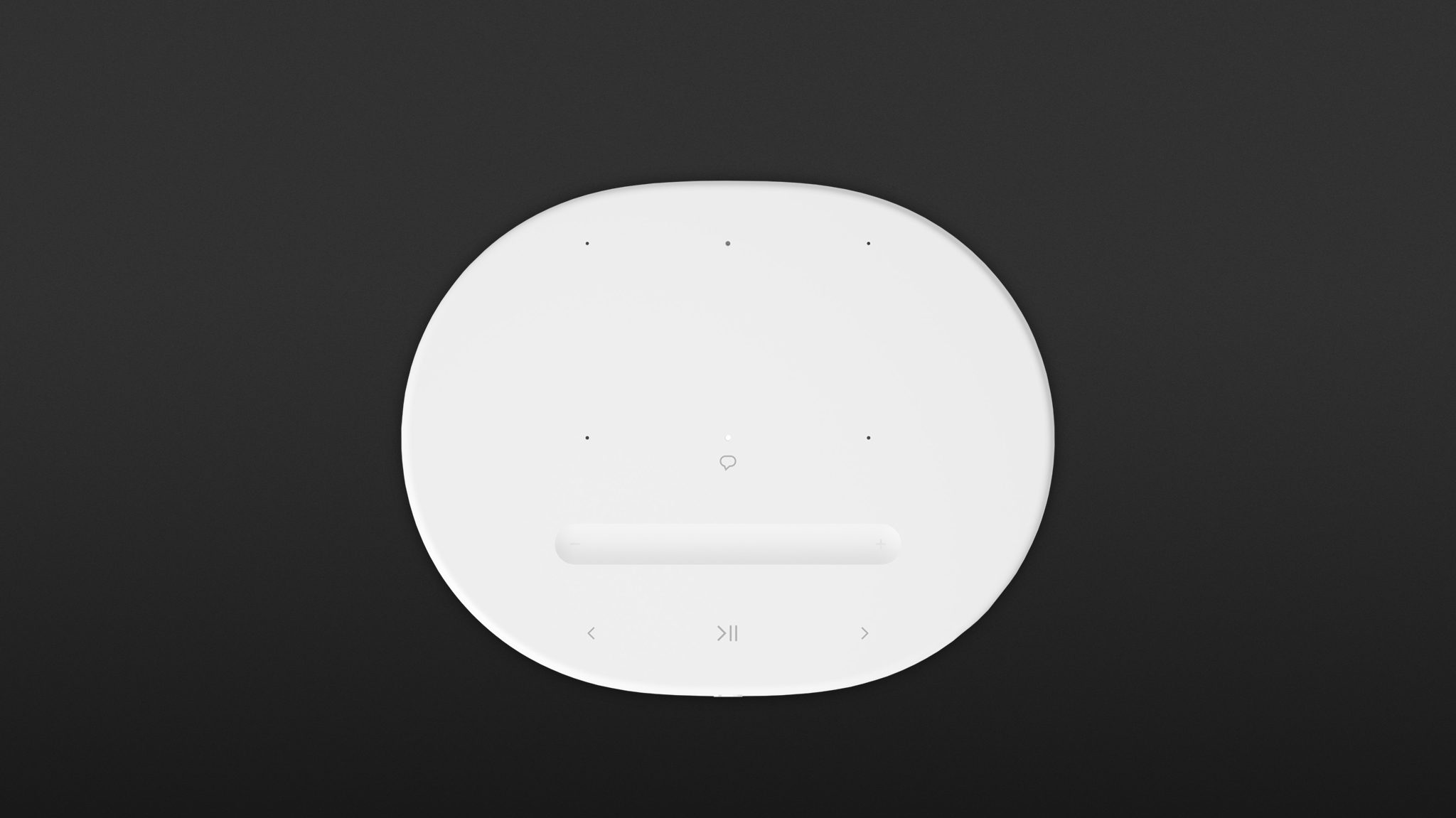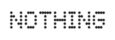Very good sound, but only limited portability: Sonos aim to set standards with the Move 2, especially with the sound. The easy and stable integration into an existing Sonos system particularly impressed us in our test – but all this comes at a hefty price.
- Very good sound
- Integration into existing Sonos systems
- Long battery life
- Efficient sound customisation via Trueplay
- Replaceable battery
- High price
- Limited mobility
- Slight restrictions for Apple user
Table-of-contents
Sonos presents the Move 2, a successor to the Move speakers that can rock a sizeable party thanks to their powerful punch. At three kilos, the Move 2 is not lightweight, but this means it offers a very high battery performance with up to 24 hours of runtime. Its predecessor only lasted about eleven hours.
Sonos Move 2 unboxed
The Sonos speaker, available in black, white or green, comes in a smart cardboard package, and the accessory box on top houses a charging ring with hard-wired USB-C cable, which is a welcome 200 m long, allowing the “docking station” to be flexibly positioned around the home.
The Move 2 is approx. 24cm high, 16cm wide and approx. 12.7cm deep and weighs three kilos – not light in weight. It does have a recessed handle and can be carried one-handed; however, it is not a speaker for spontaneous excursions because when you’re carrying it, the weight becomes noticeable all too quickly. The Move 2 is, therefore, more of a hindrance for cycling tours and hikes.
Thanks to its IP56 certification, the speaker is decently protected from dust in damaging quantities and against strong jets of water.
Connecting the Sonos Move 2 – via Bluetooth or WLAN
The Move 2 is quickly ready for use via Bluetooth. Although the system works with the somewhat older version 5.0 and the codecs SBC and AAC, the connection with an iPhone, Android phone or Mac computer was quickly established and was extremely stable over approx. 15 metres.
A second way to use Sonos speakers is via WLAN and then control via the Sonos S2 app. Thanks to WiFi 6 support, the speakers offer a higher and more stable range, so WLAN would always be the best choice, but the Bluetooth wireless link can be used as a fallback, for example, if your internet provider or your own router is not particularly reliable.
Unlike its predecessor, the Sonos Move 2 lets you use both wireless protocols at the same time: control with WLAN via the app and audio via Bluetooth – you can even use the Bluetooth stream with other Sonos speakers in the network.
- The Sonos Move 2 can be controlled via app or the control panel on the top.
The Move 2 in a Sonos network
Adding to existing Sonos systems and creating groups are some of the main features of this brand of speaker. This was smooth and self-explanatory, and we managed without any problems with a small pair of stereo Sonos Roam SL. An existing TV setup consisting of Sonos Beam and Play One could also be easily expanded to include the portable Move 2.
There are enormous benefits to this beyond just setting up a party room: you can add sound to another room or even move the music to a terrace in good weather by taking the box with you, and this works very practically, especially since Sonos’ WLAN music system works meticulously in sync, and you don’t have to struggle with any echoes.
Expandable via adapter
With all these flexible integration options, it has always been more costly for Sonos customers to feed audio signals to the system from the outside. The Move 2 can now do this via the USB-C socket – but unfortunately not by using the now standard USB-C to mini-jack cable, but via its own adapter, which costs 25 euros. This is not exactly cheap, but it is a step forward in the Sonos world – however, we could not test this function due to the lack of an adapter.
Another special Sonos adapter can be used to establish Ethernet connections, which we thought was rather absurd, as it reduced the mobile nature of the speaker. This adapter costs 45 euros, but it not only offers a network socket but also provides an analogue input via a mini-jack.
Sonos Trueplay – convenient automatic sound adjustment
Sonos is a pioneer when it comes to calibrating and adapting a loudspeaker to suit the conditions of a room.
Until now, you had to walk around the room with the Sonos app to scan the reflections (caused by the material, but also the angles and edges) in all corners and ends of the room. The Sonos speakers had to play various test tones, and the best possible “settings” were then adopted based on these measurements. The advantage of this: Even the small Sonos One was able to sound quite good in any room. The possible disadvantage: you couldn’t move or reposition the speakers, then the individual sound was broken, and the whole procedure had to be started again.
The Move 2 does this automatically, thanks to Trueplay. It gives permanent feedback via a built-in microphone, and within a very short time, integrated signal processors readjust the sound – regardless of whether you are in your living room, bedroom or garden.
How does the Sonos Move 2 sound?
We fired up our trusty Spotify playlist and initially sat about two metres in front of the speaker box. The first thing we noticed was that Sonos always had the bass well under control: There are no overemphasised outliers like with Meshell Ndegeocello’s “The Way”, a dry, deep bass that joins forces with the surroundings via structure-borne sound to form unwanted vibrations. Whether the speaker was placed on a table, the floor or a shelf, the bass was impressively presented.The vocals and background voices moved slightly into the background and were drowned out a touch too much by the crisp hi-hat beats, but all in all, it was already proving to be fun to listen with this “three-kilo hulk”.
Where the Move 1 only had one, new to the Sonos Move 2 are two built-in tweeters. However, when listening to Howard Shore’s “The White Tree” film music, it was noticeable that even two tweeters offered too little width for orchestral works. This changed when two Move 2 were integrated as a stereo pair. Then, the left speaker automatically took over the left stereo channel, and the right one the right channel accordingly.
In view of the price of almost 1,000 euros, your budget might be stretched too thin, but maybe your neighbours can get together and bring a second speaker to the party, but this has to be a Move 2. Unmatched pairs cannot be combined to form a stereo pair. It is also not possible to combine the Sonos Move 2 – like all the other mobile speakers in the Sonos family – to form multi-channel setups; they are designed as mobile speakers, not stationary ones.
The Sonos Move 2 in practice
We tested the Sonos Move 2 for just over a month in a variety of everyday situations. Sure, you don’t throw a massive party every day, but there are situations where the Move box was great fun: listening to music while doing DIY, fixing up the car while listening to live football reports, or watching the game with friends, you can augment the Sonos TV speakers with the Move 2 by grouping them together.
Another very practical feature: The Move 2 can output power via a USB interface. In addition to the power bank, we were also pleased with the AirPlay 2 functionality. In our test: we found that the Move 2 could be controlled from an Apple device without any problems.
In addition, Siri or Alexa voice commands can be used for control via the integrated microphone – Google Assistant is not (or no longer) supported, which the manufacturer claims is down to Google.
With “Sonos Voice Control”, there was an additional service that, in contrast to the previously mentioned ones, did not handle the voice commands on Amazon or Apple servers but worked internally in the system. Unfortunately, this only understands US English and French for now and works with limited command sets. Classic playback control options were possible, but groups can also be merged or split, or you can activate a timer. It was not possible to ask for a weather report or the latest football results, but this can be done in parallel with home automation via Alexa.
If you want to stop the Move 2 from listening in, there is a micro switch on the back, but this also switches off the Trueplay function. Or you can simply press the speech bubble on the top of the speaker.
Speaking of turning it off: The Move 2 is basically always in a kind of sleep mode, so it can reached at any time through the app or via Bluetooth. You can also switch the speaker off at the back, which, of course, saves power, but the Move 2 can then no longer be “activated” via the app, Bluetooth or voice command.
- The power button, the Bluetooth button and the microphone-off switch are located on the back.
The charging station that is included in the package transfers power via two contacts, but the Move 2 can also be charged via USB-C using the included 45-watt power adapter. The battery itself – partly for reasons of sustainability – is replaceable.
It is also possible to make sound adjustments in the Sonos app via equaliser, but in my opinion, this was not necessary thanks to Trueplay. More importantly, however, it is possible to define a maximum volume, and this is especially useful when grouping speakers.
Unfortunately and annoyingly for Apple users is the fact that from app version 15.6, Sonos no longer allows basic playback functions to be controlled via the lock screen, and you can’t even control the volume via the buttons on your iPhone/iPad. However, if you are using AirPlay 2, this works without any problems.
Conclusion
The Sonos Move 2 offers a very good, rich sound that is distortion-free and surprisingly agile even at high volumes. Indoors, the automatic calibration via Trueplay is very impressive, and thanks to the use of WLAN and Bluetooth, you can always remain flexible. The replaceable battery with a runtime of up to 24 hours is another definite plus point. The only “weighty” minus points we could find were due to the speaker’s limited mobility. However, it would be nice if the operation for Apple users could be like it used to be, and at 500 euros, this is not a trifling detail.
Technical specifications
- Ear couplingLautsprecher
- Transducer principledynamic
- Weight without cable3,000 g
- Cable length200 cm
What's in the box
- Charging station with USB-C to C cable (2 m)
- 45 W USB-C PD power supply unit
Special features
- Available in black, green and white
- BT version: 5.0
- BT codecs: SBC, AAC
- CPU: Quad Core 1.4 GHz
- Memory: 1 GB SDRAM; 8 GB NV