Nowadays, conventional hi-fi systems no longer rely solely on records or CDs. Instead, digital audio files on computer-based media often serve as a source for music enjoyment. Audirvana sees itself as a music player, file manager and central interface for sound output before the sound makes its way to the ears via DA converters, power amplifiers, loudspeakers and, of course, headphones. With its resolute audiophile approach, Audirvana is a product that is aimed at the audio connoisseur who wants to access high-resolution audio files on their computer, network storage or streaming services. At the same time, Audirvana offers the benefit of an audible sound upgrading for low-quality formats.
In light of the consistent application of this solution, the RRP of 65 euros (VAT included) is perfectly reasonable. A single license allows the activation of the software on two computers but is limited to one platform per purchase.
Audirvana defines itself as an audiophile solution, allowing you to use your computer in combination with an associated output device as a universal and high-quality player for music playback. Originally developed by the Frenchman Damien Plisson, Audirvana 2010 was initially developed for the Mac. Thus a freeware player with specialised handling of high-resolution audio files (HRA) was born. The commercial version of Audirvana has been under constant development since then and has been available for Windows 10 since 2018.
Technology and Reality
High-resolution audio formats are aimed at audiophile music lovers. They realise the dream of enjoying music at higher resolutions than the now obsolete 1982 compact disc standard (16-bit, 44.1 kHz, stereo). The introduction of successor formats SACD and DVD Audio has been a failure. Compressed audio formats such as MP3 have instead become well-established due to limited storage capacity considerations.
Today, such storage capacities concerns are almost redundant, yet music playback in significantly higher resolution formats has regrettably become a niche market. In addition, there are bottlenecks in the digital signal chain at points where compact data transfer rates are highly welcome, such as the case of Bluetooth connections.
This is, of course, frustrating for the discerning listener, as in many instances the quality of the audio has fallen below the CD standard. This is despite the fact that the studio technology available for recording and mixing has long since exceeded the CD standard.
Player and Rendering Engine
The cross-platform top dog for many is iTunes. The software is certainly user-friendly, but there is a lack of universal format support. An example of this shortcoming is the explicit integration of high-resolution file formats such as DSD and multi-channel audio. Likewise, it is to be expected that support for other streaming services is not available. To this end, the software is not geared towards direct addressing of the converter, but merely uses the chosen environment of the computer. Audirvana takes a completely different approach in order to achieve its self-set goal of delivering the most unadulterated sound reproduction possible. To begin with, the software provides comprehensive support for file formats. This includes not only compressed formats such as MP3 or AAC, but also lossless standards such as FLAC, ALAC (Apple Lossless) and WAVPack. Linear audio files are processed in PCM format up to 384 kHz, as are DSD64/128 and multi-channel PCM and DSD files for surround sound. And finally, support for MQA (Master Quality Authenticated) must not be forgotten in corresponding signal chains.
Audirvana is able to access files on your local hard drive, from the network, as well as the Hi-Res streaming services Tidal, Qubuz and HighResAudio. It is also possible to synchronise with the iTunes library, as well as control the library, with Audirvana serving as the downstream backend. When transmitting sound over a network, whether wired or wireless, the software supports the UPnP and DLNA protocols, which are supplemented by Bluetooth and Airplay.
When playing back music, the manufacturer strives to achieve the highest possible sound quality by following the ideal of a short signal path, bypassing possible stumbling blocks in the computer and in output devices with DA converters.
With the launch of Audirvana, the software has become an exclusive platform that directly addresses the audio interface (sound card) and the DA-converter. In this way, for instance, mixer stages in the operating system are circumvented, which would otherwise make it possible to hear the sound from several programs. You can also switch off the level control via the software, as this, unlike analogue control at the converter output, requires dynamics. Finally, unwanted automatic adjustments of the sampling frequency, present in Core Audio, for example, are avoided here. As a result, Audirvana gains full control over the path from the audio file to the converter and only intervenes where absolutely necessary. For example, a Wav file with CD resolution (16 bit, 44.1 kHz) is transmitted directly to the converter, where the driver is automatically configured before the title is played (Core Audio under macOS, ASIO and WASAPI under Windows).
On the other hand, there are also cases where the software actually makes playback possible in the first place, for example with a file with 24 bits and 192 kHz. Here, the output device may not support playback at all. In this case, Audirvana intervenes in an adaptive manner and performs a corresponding conversion based on the computing power of the machine.
The same principle allows Audirvana to use its computing capacity to optimise compressed or comparatively low-resolution files to the best possible format for the selected output device. For example, an MP3 becomes an interpolated file with 24 bits and 96 kHz, generated by technologies such as sample rate conversion, upsampling and oversampling.
The reason why such processes can ensure improved sound quality is due to converter technology. The Nyquist theorem states that the sampling frequency of a digital audio file must be more than twice as high as the highest applicable frequency, otherwise alias distortion will be a problem. In order to avoid frequencies above the useful range and corresponding aliasing effects, the use of filters is essential. The closer these filters are to the upper limit of perception, the greater their steepness must be. Such filters are possible on the digital level, but in turn cause sound degradation in the rendering. In this sense, it is desirable and advisable to carry out filtering more flatly, which is why it is necessary to outsource it to areas far beyond audibility. These goals can be achieved by higher sampling frequencies and oversampling. If such operations are now performed with substandard material, the actual contents of the file will not be altered, but the aforementioned benefits of a more shallow filtering will be applied.
Audirvana refrains from making corrections in the form of digital equalisation. However the software can perform certain conversion options by itself, as already described, and sometimes can even remove them from the converter.
There is the option of a possible sampling rate conversion with a high-quality algorithm from iZotope as well as adjustable filtering by SoX. The oversampling can also be shifted from the converter to the software.
Finally Audirvana offers the possibility to switch AU or VST3 plug-ins (macOS, Win) into the signal path. This is useful, for example, if you are listening via loudspeakers and want to use equalisation for spatial correction in the playback.
In principle, Reference 4 from Sonarworks can also be employed here to linearise your headphones, for example, or speakers.
Practice
The player itself provides the option to manage a large number of audio files as required, including search functions, playlists and even playlists that automatically expand as new files are added to appropriate folders. Modifiable metadata and album covers are supported, along with a range of scaleable display formats. In addition, there is the iOS A+ Remote, selling at 11 euros. An Android version is currently under development.
The aforementioned streaming portals are available directly via Audirvana. They are aimed at the audiophile market. However, I think it would be highly appreciated if platforms like Spotify or Amazon Music Unlimited were also supported.
As far as sound assessment is concerned, I can only refer to the 30-day test run conducted with the demo version. The French manufacturer uses Audirvana to create an extremely practical technical basis and a front end for audiophile music enjoyment from your computer. The benefit of such a playback system, of course, depends on the speakers, headphones, loudspeakers, the location, the source material and last but not least, your own ears. You may want to allow yourself some time for sound comparisons. To make things more difficult, you have to stop playback completely in order to change the rendering settings. Of course, Audirvana plays out its full strengths in a complete high-quality playback system. Purism counts here, which does justice to the ideal of true sound reproduction according to HiFi standards and transfers this virtue to high-resolution files, including streaming. However, even the extrapolation of low-resolution files subjectively and program-dependently brings a sound gain in the resolution, the spatial mapping, the dynamic conversion and the transient mapping. As expected, the sound gain decreases with increasing quality of the source material. The first choice is, of course, generic files.
Technical specifications
- TypeSoftware
Special features
- Price: 65€/75$ excl. VAT
- available from audirvana.com


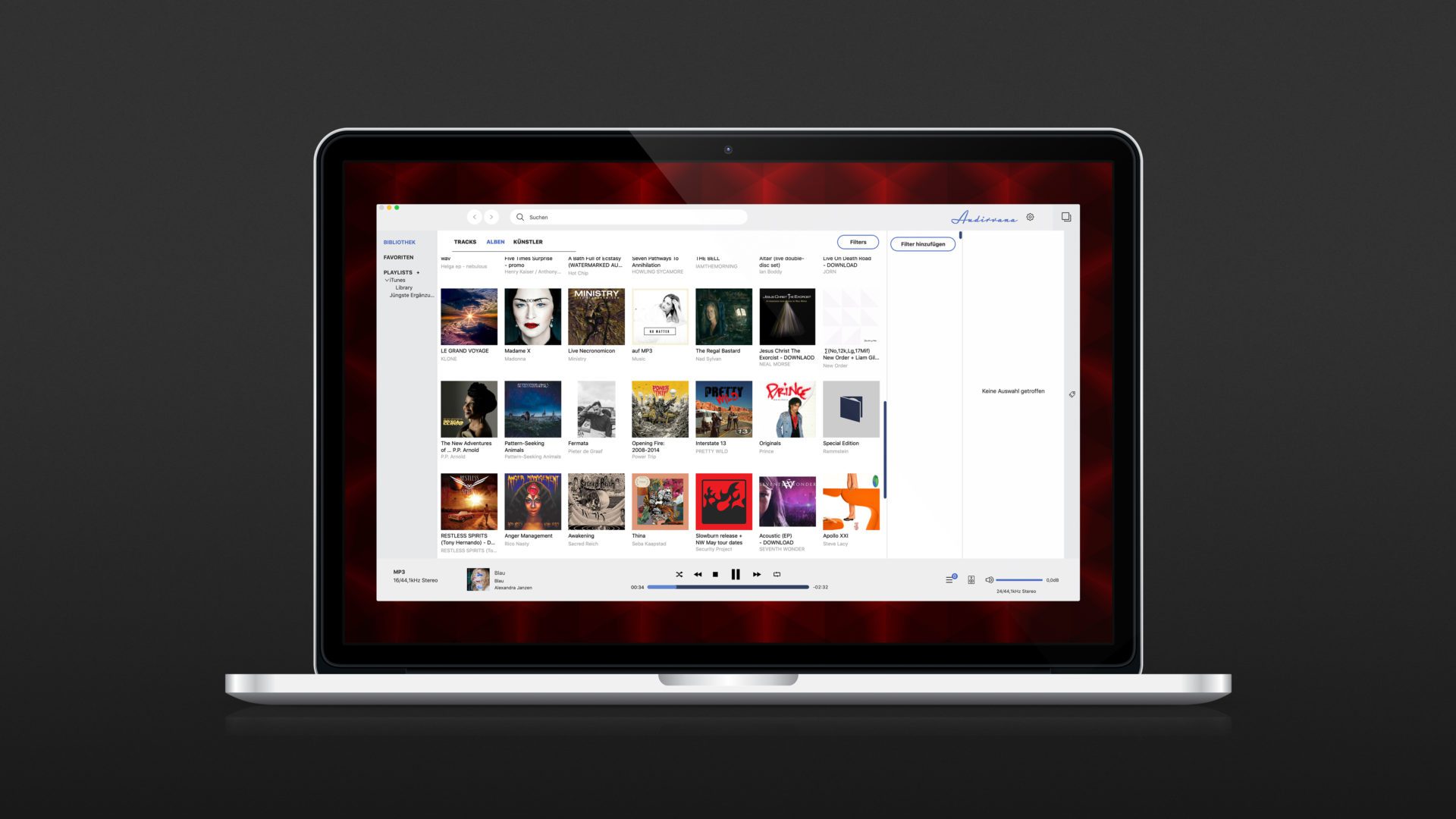
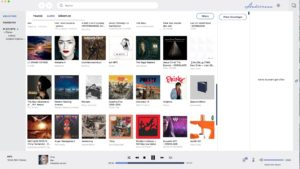
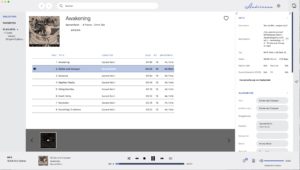
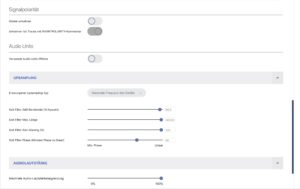
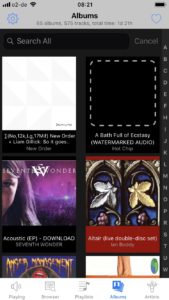
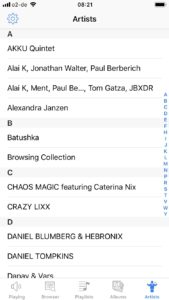

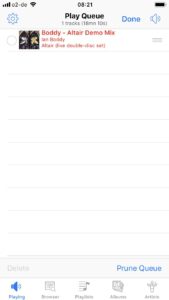
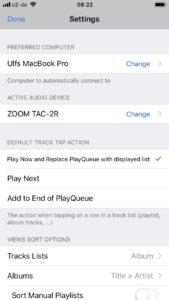





































After reading your review, I can’t see how you reviewed the same program so many long term users did. If you visit their forums, they’re littered with problem after problem with Studio. I’m looking at the latest release on my Lenovo laptop right now. The graphics keep jumping up and down. The new remote was released yesterday. It worked the first time and hasn’t worked again. This is a beta program with major quality issues. I can’t see how you can recommend it.
This is the Pro version which we reviewed about two years. A review of the new Studio version will follow in a couple of weeks.
I doubt that an older version had fewer issues that the new one.
And i guess is not based on PC experience, where this app is a full… mess.
Sometime the app refuse to close.
The sort operation in some playlist work, in others not at all.
For a PC user experience is awful.
The bug list is huge, but i’l not give it – they should hire testers and devs who are good at their job.
Damien may have done a fantastic job at developing the best music player on the market, but sadly, the software is plagued by usability issues and generally speaking, a mediocre user experience. A large portion of the UI in Audirvana studio is dedicated to streaming services that I am not interested in (considering the poor quality of masters you are going to get on those services), but you still have to deal with a UI and monthly-based subscription model that forces you into the online steaming model. Those like me who supported Audirvana+ over the years are now left with two choices: pay a high monthly fee for a service they don’t need, or keep using Audirvana+, aware of the fact that it’s not going to get any support and improve over time. Usability issues that I’ve observed:
– Search by name is broken, you select one album in the search results, and it still takes you to a list that includes all albums, so you have to choose again.
– No contextual help, no user manual.
– Poor playback options, e.g. no way to jump backward/fwd in playback using arrow keys, which is the minimum I’d expect from a music player.
– Poor display of metadata, with inline scrolling and poor usage of screen estate.
– It plays only the selected track and then it stops, I can hardly believe it works this way.
– Search options are very limited, e.g. no way to parse all metadata, only the main ones.
I am sorry to say that for me to be willing to commit to a subscription-based model, the bar should be raised higher:
– A decent permanent license software that works.
– A wishlist website where customers who support the business can submit requests, vote for them, see the upcoming new features ahead of time.
– A two-tiers subscription model, where you can pay more if you need web-based services, but you can also pay less, if you don’t need them.
– Integration with Youtube Music.