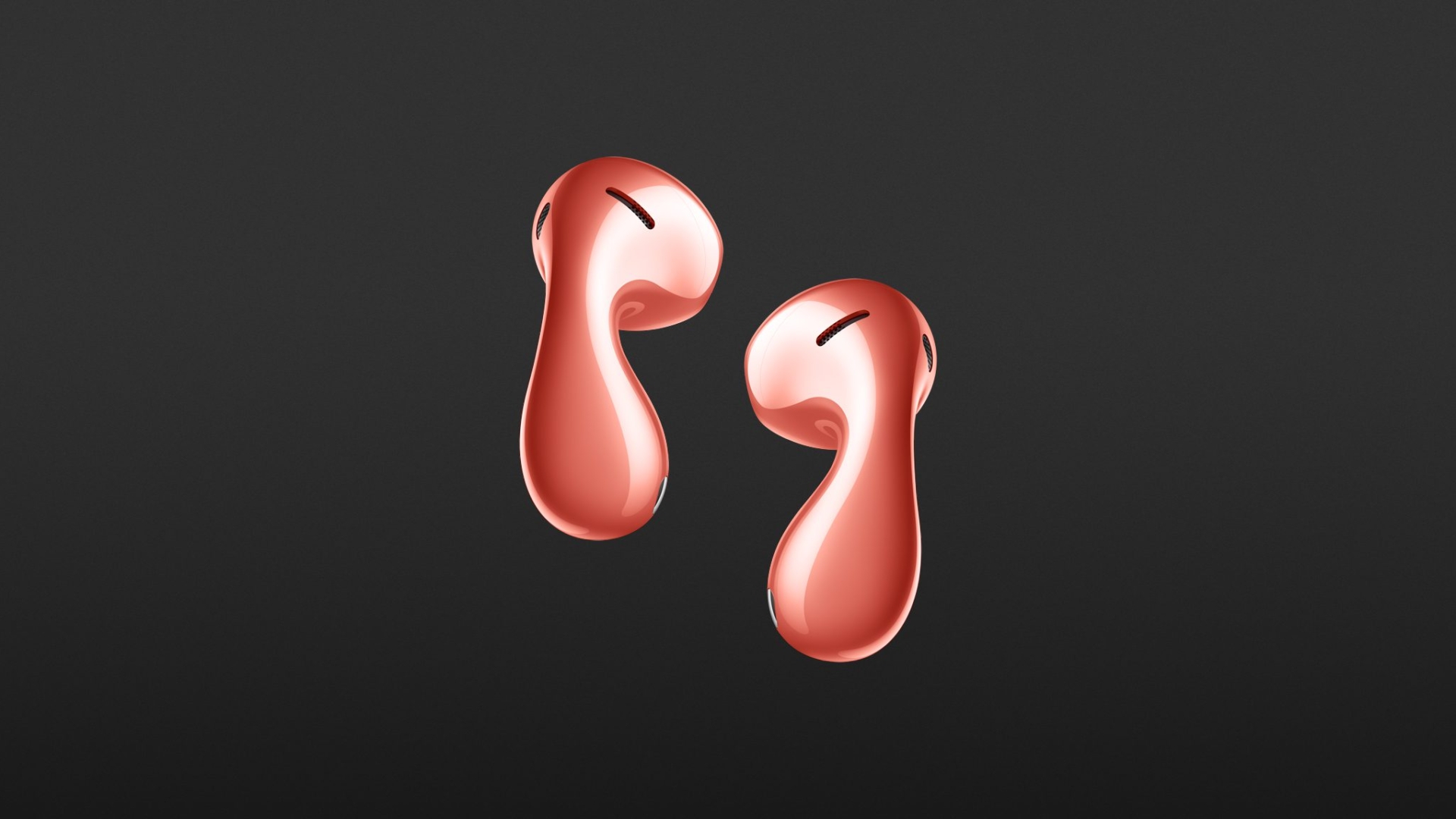The Huawei FreeBuds 5 left a mixed impression. While the design and the built-in technology are definitely eye-catching, we consider the fit to be a problem for potential buyers. If they hang just as loosely in your ears as they did for this tester, then the FreeBuds 5 will not be convincing in terms of sound. And the same applies to the active noise cancelling: due to their design, the FreeBuds 5 are unable to create a proper quiet zone. However, we were left with the realisation that Huawei has managed to bring a breath of fresh air into the True-Wireless world because the look and feel of these earbuds are unique.
- design and workmanship
- wearing comfort
- good sound with proper fit
- LDAC, LHDC, LC3 codecs
- multipoint
- not very effective noise cancelling
- average battery life
The new Huawei FreeBuds 5 are anything but ordinary: open construction, eye-catching design, plus Hi-Res Audio including LC3, LHDC and LDAC and specially adapted noise cancelling with three microphones each. This sounds impressive on paper, but in practice, the FreeBuds 5 might not be everyone’s cup of tea.
Instead of launching the thousandth imitation of familiar true-wireless headphones, complete with stem design, Huawei introduces something fresh with its FreeBuds 5. The “stem” is rounded as well as curved, which looks very fluid, and therefore it is more reminiscent of a stylish fashion accessory than a high-tech earpiece. However, this design is also highly polarising, which is unlikely to make things any easier for Huawei. Seldom has this tester been asked so often about what strange thing is that he has dangling out of his ears.
As earbuds, these headphones are simply hooked into the ears. This is already familiar from the Apple AirPods, and the advantage is that nothing presses on the ears. However, in principle, it has the disadvantage that the ear canal is not sealed, unlike with in-ears. This is where your own ear anatomy comes into play: If your ear canals deviate from the average, there can be such a large space that the sound is thin and cannot develop. In addition, EarBuds move more in the ears and thus change their fit. Manufacturers try to compensate for this with technical tricks, such as an adaptive equaliser that permanently monitors and measures the signal in the ears and adjusts the sound accordingly. This works very well in the case of Apple AirPods, and Huawei also equips its FreeBuds 5 with a “Triple Adaptive EQ”. You can read more about how and whether this works in the practical section below.
These are the Huawei FreeBuds 5
The Huawei FreeBuds 5 are available in three colours: silver, orange and white. These small headphones, which weigh approx. 5.4 grams have a glossy finish, while the case (approx. 45g) has a matt finish. The workmanship and feel are of a high standard and give no cause for criticism. The case can be opened and closed with just one hand and fits comfortably in the hand or a trouser pocket.
The FreeBuds 5 are supplied with a USB-A to -C charging cable, which, at around 20cm, is quite short. Two pairs of silicone ear tips are also included, and these promised more support and stability, but they were so wafer-thin that it was very fiddly to attach them.
How to control the Huawei FreeBuds 5
The EarBuds have touch surfaces and react accordingly to different gestures. Changing the volume, managing calls or switching ANC are all possible and can at least be adapted to a certain extent via the manufacturer’s app “AI Life” for iOS and Android. Single taps are not enabled; the classic play/pause gesture is controlled by double tapping. Pressing and holding deactivates/activates the ANC, but you can only choose between this action and no action at all. So if you, for instance, want to switch the ANC on the left and the voice assistant on the right, the FreeBuds 5 won’t let you.
Of course you can do other things in the app: update firmware, view and set device management including multipoint favourites, select one of four EQ pre-sets (standard, bass, treble amplifier, voices) or create a maximum of three custom sound curves using a 10-band EQ. If you click through further, settings such as “low audio latency” or carry detection (auto-pause) are available.
A final note: The AI Life app is not (yet) available in the Google Play Store and must be downloaded from the Huawei website. This worked without any problems in our test.
The Huawei FreeBuds 5 in practice
The FreeBuds 5 are quickly paired and set up, and the wearing comfort is beyond reproach. As mentioned above, the EarBuds are simply placed in the ears. They do not pinch at all, so you forget about them after just a few minutes. Nevertheless, they can change their position, especially when you move suddenly. For me, reaching for the earpiece to straighten it again turned the ANC on or off. Unfortunately, there is no shortcut available to lock all the control gestures.
Apparently, this tester’s ears deviated from the average: Despite silicone attachments, the Huawei FreeBuds 5 did not close off my ears, and this led to a barely present bass, the expected sonic result. The FreeBuds 5 proved that they were capable of more in terms of sound when the earpieces were held in the right position by hand: The bass sounded pleasantly warm, the mids seemed slightly prominent, but the treble could have been a bit tamer for my taste. Thanks to the EQ, this can be quickly fixed.
I found it interesting that I really enjoyed listening to quiet pieces with only a few acoustic instruments plus a lead vocal. Details could be “heard” surprisingly well: The FreeBuds 5 presented the resonance of a string and other such subtle noises beautifully and vividly on the virtual stage. I liked the width of the sound much better than the depth of the sound.
However, one has to seriously ask oneself about the usefulness of active noise cancellation in an open EarBud system. Because this works – well – but only slightly. Apart from a minor lowering of the low frequencies, everything from the mids onwards came through more or less unhindered. Instead, it raised the background noise – regardless of which of the three ANC modes was currently being used. If you want to isolate yourself from the noise of your children playing or your partner on the telephone in your home office without listening to music, it would be better to opt for True Wireless in-ears.
You will also have to make do without a transparency mode, although this was not really necessary. If you want to hear train announcements or other information, simply press the pause button or reduce the volume.
The battery life was also average: roughly five hours was possible, then if you refill from the case, the FreeBuds 5 last around 30 hours. The charging case can then be recharged via USB cable or Qi charging pad.
Technical specifications
- Ear couplingEarBuds
- Typeopen
- Transducer principledynamic
- Frequency response (headphones)16 - 40.000 Hz
- Weight without cable5,4g each, case 45 g
- Cable length20 cm
What's in the box
- USB charging cable
- 2 pairs of ear tips
- charging case
Special features
- available in silver, white, orange
- BT codecs: SBC, LC3, LHDC, LDAC
- BT version: 5.2