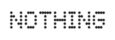Beats has taken a new direction with the Studio Buds that are sure to please! Finally, there are (almost) no disadvantages for Android users, even if the trade-off is doing without Apple’s H1 chip technology. It’s a shame that convenient features like iCloud Sync are missing, but these Beats headphones still feel like a real Apple product. Which is not necessarily a bad thing. In any case, Beats didn’t make any major mistakes with this product, and the sound, noise cancelling, and compatibility are all impressive.
If you thought Apple AirPods Pro were too expensive or too inflexible, the Studio Buds now offer an affordable and comparable alternative.
Studio Buds are the first True Wireless headphones from Apple subsidiary Beats. With their debut, the manufacturer wants to delight the iOS community with a low-cost AirPods alternative, as well as convince Android devotees with an almost identical feature set.
Package
The cardboard box, proclaimed as being especially sustainable, contains a charging case together with a pair of in-ears, a 22-centimetre short USB-C to USB-C charging cable, silicone earpieces in sizes S, M and L, as well as the usual info in printed form: quick-start guide, safety instructions, the obligatory Beats sticker and a code which can be redeemed to give three months of Apple Music for free.
Portability
With a length of 7.2 cm and a width of 5.1 cm, the charging case is larger than that of Apple AirPods Pro, but still fits well in the hand, and fits in any pocket. The workmanship is of the usual high quality. The earpieces attach smoothly to the case thanks to magnets, and even when they’re not in the case, they attach to each other magnetically so that nothing gets lost.
The Studio Buds are inserted into the ear with a slight twist and already provide very good passive noise cancellation when worn with the corresponding ear tips. A helpful bar helps you to grip the buds, but sometimes audible feedback loops can occur when the buds are pressed in; it’s also possible to inadvertently trigger a command.
The lightweight earbuds weigh only about five grams each. Due to their “raised” design, they protrude a bit from the ears, but as a fan of wearing beanies, I did not notice any particularly pressure discomfort. Another advantage: since the control is via mechanical buttons, the Studio Buds can be operated when covered by headgear.
Operation
At first glance, the design of the Studio Buds appears unusual, as the ear tips, which can be either matt black, white or red, taper off to form a shiny bar in a matching colour, which bears the familiar company logo and is responsible for the controls. This bar does not react to touch and swipe gestures. It is designed as a “classic” push button – with a pleasant pressure point.
The controls are fairly conventional: play, pause, accepting or rejecting calls are all done with a single press, track forward with a double press, skip back with a triple press and switching between Noise Cancelling, Transparent and Normal mode is done by pressing and holding. For an Apple user, however, that’s not quite it, because if you want to fast-forward or rewind within a song, you can do that too. Android users don’t get the use of this feature. But neither user can alter the volume directly on the headphones. The only option here is to reach for your player or – thanks to Siri and Google Assistant support – use your voice.
Battery life
According to the manufacturer, these headphones last up to eight hours without noise cancelling, five with active noise cancellation. The charging case can hold two additional charges so that theoretically, you get 15 hours of total runtime with noise-cancelling activated or 24 hours without NC and without transparency mode. In our practical tests, these values were not achieved; we had to refuel the Studio Buds’ lithium-ion batteries after about four hours and 20 minutes (NC on). Thanks to Fast Fuel, five minutes of charging gave about one hour of playback time.
The LED integrated into the case flashes red; when the battery is full, it lights up white. There is no such indicator on the headphones themselves, but a status tone warned us in good time that the battery was running low. And while the free Beats app for Android can display the charging status of both the headphones and the case, iOS users only have the option of setting up the appropriate battery widget.
Bluetooth and pairing
Beats uses the latest Bluetooth version 5.2 for Studio Buds and transmit with the SBC and AAC codecs. In our practical tests, the wireless link remained stable up to about 32 metres in open spaces; in closed rooms, we heard the first dropouts when we entered the third room (about 12 metres).
Initial pairing was done at the touch of a button: open the case, press the button and a pop-up (only animated in iOS) of the case and the headphones appears, including a setup prompt. And here, what we have already hinted at in the introduction, becomes clear: Apple, or Beats, no longer make a distinction between iOS and Android. The setup process is the same on both platforms. But while Apple users can simply complete the subsequent configuration options in the Bluetooth menu under “Settings”, Android users have to resort to using the app. It must also be said that there is not very much to configure here, as only the name of the headphones and the press-and-hold function (noise control/voice assistant) can be changed.
Technical
It’s worth noting that Beats forgoes using core technologies from the parent company for a product costing just under 150 euros. The H1 chip developed by Apple with ten audio cores is not used in these headphones. The manufacturer refers to a “special audio platform” which is used to achieve feature parity between iOS and Android – with the result that both the Find function under iOS (“Where is?”) and Android (“Find my device”) are supported.
Accompanying this there are a few limitations unlike with the Apple AirPods Pro or any other headphones with W1 or H1 chips: For example, the Studio Buds can’t play in tandem with other Apple and Beats headphones via audio sharing. They also lack iCloud syncing which would allow them to switch to other Apple devices within seconds.
Since the Studio Buds have to make do without acceleration sensors, Spatial Audio does not work with cinematic content, but it does with Apple Music. Other headphones can also handle the latter function. Finally, they do not have the handy in-ear detection feature, which would pause the game when the headphones are removed from your ears or resume when they are reinserted.
Telephony
Beats uses two wave-focused microphones (beamforming) on each side of the earpiece, which transmit the user’s voice cleanly and clearly to the other caller and includes wind noise filtering. If you were looking forward to having the wind cancelled out when cycling then you will, unfortunately, be disappointed, because the Studio Buds don’t do that. But there is at least a noticeable reduction when NC is activated, and in this respect, they are almost on a par with the Apple AirPods Pro.
Sound
The bass kicks into the ears with fullness and presence, creating a decent pressure build-up. It is neither overbearing, as we experienced with older Beats models, nor does it radiate into the lower mid-range to such an extent that important sound information is lost. On the contrary, tonality is always present, even in the lowest registers, so that kicks and bass lines can be clearly recognised.
Mids build cleanly on this but show slight weaknesses in the upper midrange. Voices are present, which benefits spoken content, and treble has a nice balance of effervescence and dryness, so listening fatigue was kept within pleasing limits. We only noticed a sharpness in the highs on a few extremely spikily mixed songs.
All that remains to be said: The tuning of these headphones has been successful!
In terms of three-dimensionality, there’s not much to complain about either. Due to their design, in-ears do not deliver as much three-dimensionality as over-ears, so that the virtual stage in the head does not seem particularly large. But sound events travelling through the room or the decay of large reverberation chambers can always be tracked.
Noise cancelling and transparency mode
When the single-stage noise cancelling is activated, the built-in electronics cancel out a wide range of noise. Our standard test with different types of noise (white, pink, brown) again nicely shows the effectiveness of the technology used, as it is mainly the low-frequency components that disappear, while the mids and highs experience a more slight cancellation.
The noise cancellation is not quite as effective as that of the Apple AirPods Pro, but it does a good job. For example, the voice of someone on the phone in the next room sounds thin and quiet, and engine noise, train rides and other sound events are also muffled.
The Studio Buds’ transparency mode does not sound as natural in direct comparison with that of the AirPods Pro, but train announcements or conversations remain intelligible. Unfortunately, there is noticeable background noise, but it is only annoying when no music is playing.
Technical specifications
- Ear couplingIn-ear
- Typeclosed
- Transducer principledynamic
- Weight without cable5 g each, case: 48 g
- Cable length22 cm
What's in the box
- 3 pairs of earpieces (S, M, L)
- USB-C charging cable
- Charging case
Special features
- available in black, red or white
- BT codecs: SBC, AAC
- BT version: 5.2