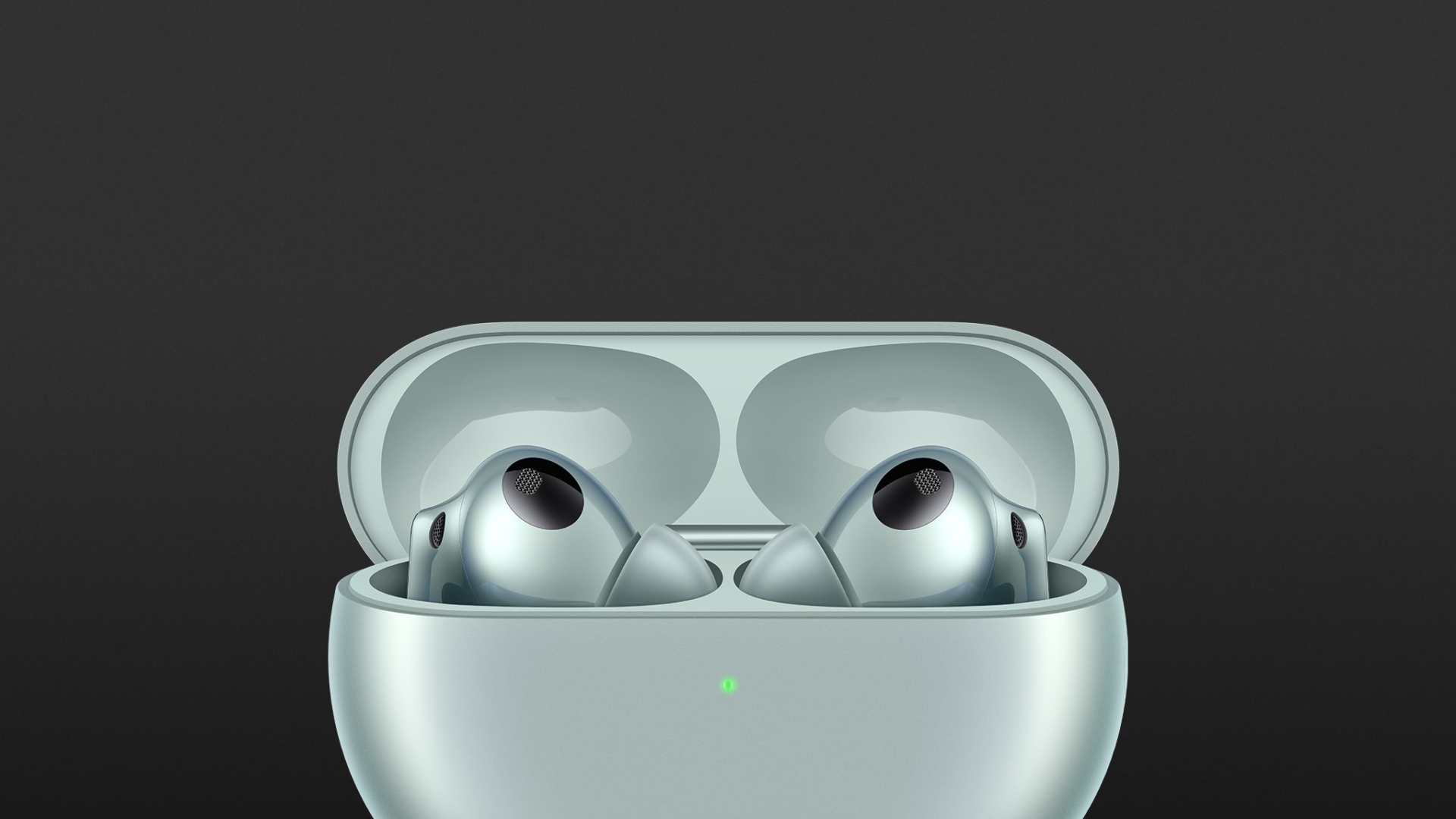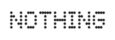Thanks to the hybrid Hi-Res driver system and support for premium audio codecs, the Huawei FreeBuds Pro 3 strive for high-quality sound reproduction, while their adaptive noise cancellation (ANC 3.0) is designed to provide a desirable quiet space. A new, multi-channel DNN (Deep Neural Network) algorithm also promises clear, distinct voice transmission even when making calls in a noisy or windy environment.
- Comfortable, stable fit
- Fast charging times (headphones and case)
- Adaptive ANC
- Voice quality when making calls
- Multipoint
- Extended frequency range (14 Hz to 48 kHz)
- Supports AAC, LDAC and L2HC 2.0
- Bluetooth stability inside buildings
- Stronger background noise in Ultra-ANC, ambient and voice mode
- No adjustable ambient mode
- Controls not freely configurable
- No possibility to switch the headphones on and off manually
Table of contents
The Huawei FreeBuds Pro 3’s handy charging case, available in Ceramic White, Eucalyptus Green and Silver Frost, is eye-catching thanks to the recessed nano-glass design element. Details such as the concealed hinge also convey an impression of high quality.
These earbuds are dust and splash-proof in accordance with IP54 and fit both comfortably and securely in the ear, making it possible to take part in sporting activities. Although the housings are not fully embedded and protrude slightly beyond the ears, these in-ears can be worn under a winter hat if it is not too tight.
Battery life of the FreeBuds Pro 3
The Huawei FreeBuds Pro 3 can achieve a listening time of seven hours and 15 minutes per charge at a high playback volume when using the AAC format. However, when using the high-resolution L2HC 2.0 variant, which is possible in combination with certain smartphone models (EMUI 13 or higher) such as a Huawei P60 Pro, the runtime is reduced by around one hour.
If noise cancellation was active, the usage time was around five hours (AAC). In their case, the earbuds can be fully charged three times and once again to a capacity of two hours and 45 minutes (AAC), with a charging cycle taking just 30 minutes. The case’s battery reserve can also be restored very quickly using the USB-C to USB-A charging cable supplied and is complete in just 40 minutes. Alternatively, the case can also be charged wirelessly.
How to operate the FreeBuds Pro 3
The pressure-sensitive area on the stems of these wireless in-ears can be used to control playback, to skip forwards or backwards through the track selection and to adjust the volume. It is also possible to switch between ANC, ambient and basic modes and to answer and end phone calls. However, it is not possible to switch the headphones on and off manually, which means that you always need to carry the case with you. There is no individual customisation option for the controls either.
Although a voice assistant can be retrofitted via the AI Life app, the functions are otherwise permanently assigned and can be activated or deactivated, but not freely configured. In addition to the pressure-sensitive control, these in-ears also have a wear detection function that responds reliably, and this can be switched on or off as required via the app.
Bluetooth Specs
The Huawei FreeBuds Pro 3 support Bluetooth standard 5.2, multipoint connections with two devices simultaneously and one-sided use in single mode. While a distance of a good 25 metres was easily bridged when in the garden, the wireless connection should be more stable inside buildings. The first dropouts started to occur from a range of seven metres when changing floors or passing through two rooms, but this should be improved by an update.
In addition to Bluetooth standard SBC, these headphones support the AAC format as well as the premium audio codecs LDAC and L2HC.
Huawei AI Life App
The app’s ambient noise control (on iOS and Android via AppGallery or as an APK file from the Huawei homepage) offers three fixed ANC modes – “Low”, “Balanced” and “Ultra” – and an adaptive mode – “Dynamic” – which automatically adapts to the environment, the user’s ear canal and wearing position. In contrast, a distinction is made between a general ambient mode and a special speech mode for the amplification of external noise. However, it is not possible to make adjustments to the intensity.
In addition to the basic mode, the app also provides a sound control system that offers five preconfigured settings: “Bass Boost”, “Treble Boost”, “Voices”, “Symphony” and “Hi-Fi Live”. An EQ with ten bands also offers the option of making your own settings, and these can be saved as pre-sets.
Other app functions include a fit test, firmware updates and latency optimisation, which can be used to automatically improve the synchronicity of picture and sound during gaming. A search function can also be used and this can help to locate the headphones by means of a sound sequence.
On the Huawei P60 Pro, the app also provides a connection centre that lists already paired devices and displays multipoint connections. You can also prioritise the sound or connection quality and select whether LDAC or L2HC should be used in the settings.
Huawei FreeBuds Pro 3: Voice quality when making calls
According to the manufacturer, the Huawei FreeBuds Pro 3 have improved voice pick-up technology by using bone sound conduction (VPU) and three microphones, while a newly developed, multi-channel DNN (Deep Neural Network) algorithm is used to suppress wind and background noise. We can confirm that the call quality in a quiet environment was impeccable. With the P60 Pro, your own voice appeared slightly brighter than with an iPhone, but there was perfect intelligibility in both cases.
Wind noise was also completely filtered, and this worked even in strong gusts and did not negatively affect the voice quality. Although there was a noticeable attenuation of loud background noises, these were transmitted along with the voice during speech. In contrast, it remained silent during short pauses in speech, with transmission resuming after a few moments. Although this was not ideal for the other side of the conversation, communication was possible at all times, even in noisy environments, as the voice was clearly in the foreground.
How effective are the noise cancelling (ANC) and ambient modes?
The low-frequency range was minimised very effectively by all four ANC modes, background voices were also significantly reduced, and the three fixed variants hardly differed from each other.
In contrast, the Huawei FreeBuds Pro 3’s adaptive noise cancellation has advantages; it reacted with a slight delay but improved the results in the medium frequency range. Traffic and construction site noise, as well as voices, were attenuated a little more effectively than in the fixed modes.
In the high-frequency range, on the other hand, the Ultra mode had particular strengths. However, this also worked with stronger background noises. Significant noise was also noticeable when amplifying external noise in ambient and speech modes. Voices were specifically separated in speech mode, and background noise was suppressed, and this was helpful for understanding announcements in busy railway stations, for example.
On the other hand, when I was speaking, the representation appeared rather unnatural, and this actually makes the ambient mode the better choice. The only pity was that this could not be adjusted, as the amplification was quite high for a conversation when playback was paused. During sound playback, an even more intensive level would be useful to increase your own safety when you use these headphones on the move.
How do the Huawei FreeBuds Pro 3 sound?
The Huawei FreeBuds Pro 3 use a high-resolution, hybrid design consisting of a dynamic 11mm driver with four magnets and a microplanar driver for the treble range; this is intended to provide a lifelike, bass-rich and detailed listening experience.
What struck me was the fact that these True Wireless in-ears provided a fairly large listening space. Live recordings, in particular, benefited from a spacious presentation that cleverly expanded in width but also had depth. A sound comparison between iPhone (AAC) and P60 Pro (L2HC 2.0) via multipoint connection showed that the AAC format created an appealing concert atmosphere, which intensified when switching to the L2HC codec, as the presentation appeared even more spacious. However, the recognisable differences were not that significant and required conscious listening in a quiet environment. They were very nuanced and felt like minor differences that would be unlikely to be noticeable in everyday use.
The basic sound was characterised by a “bathtub” effect, which was more pronounced when using the iPhone than when played back via the P60 Pro. Accordingly, the bass range was powerful and rich, with the iPhone reproducing modern music styles with more substance and punch than the softer and somewhat slimmer presentation of the P60 Pro.
Following the “bathtub” trend, the mid-range was more restrained. This sounded extremely clean on the iPhone, and was less eager to reproduce vocals and lead instruments as energetically, superficially and directly as possible. Instead, the perception was somewhat more distanced, bringing the overall structure and its wealth of details into focus.
Switching to the P60 Pro reinforced this impression, making the image appear even more homogeneous. Agile, light-footed and vigorous, the treble range was able to set accents in a measured manner that did not overshoot the mark.
The treble reproduction on the iPhone seemed a little more lively and on the P60 Pro more well-balanced, and sibilants were rounded off quite softly on both devices, and this was pleasing but not necessarily lifelike. The energy flattened out slightly in the upper registers on both devices in an identical manner. However, you could remedy this with the EQ if desired.
Conclusion – How good are the Huawei FreeBuds Pro 3?
What the Huawei FreeBuds Pro 3 lack is an adjustable ambient mode, especially since the stronger background noise when amplifying external noise seems to be in need of improvement. Furthermore, there is no customisation option for the controls. However, the strengths of these True Wireless in-ears include adaptive noise cancellation, successful filtering of wind noise during phone calls and very short charging times. The sound reproduction of these modern tuned earphones also scores points with a particularly spacious presentation, which benefits live recordings, among other things.
Technical specifications
- Ear couplingIn-ear
- Typeclosed
- Transducer principledynamic + micro planar
- Frequency response (headphones)14 - 48.000 Hz
- Weight without cable5,8 g each, case 45,5 g
What's in the box
- 4 pairs of silicone ear tips (XS, S, M, L)
- USB-C to USB-A charging cable
- Charging case
Special features
- available in Ceramic White, Silver Frost, Green
- BT version: 5.2
- BT codecs: L2HC, LDAC, AAC, SBC
- BT profiles: A2DP 1.3, HFP 1.7, AVRCP 1.6